Adding a live chat widget to your website is easier – and more beneficial – than you think. Find out why – read our blog post and follow our best live chat practices.
Table of contents
You have probably seen the little chat box that pops up when visiting websites or even used it to ask questions about a product.
However, have you considered adding live chat to your business website?
You may still be on the fence, wondering what platforms to use, who will engage your visitors, or if you should add live chat to your website.
Before integrating any chat widget onto your website, here’s what you need to know.
Should you install live chat on your website?
Live chat allows businesses to communicate with their prospects in real time.
Though it can be obvious to see how the live chat feature is helpful for B2C businesses to start chat conversations with their buyers, it works similarly for B2B companies.
According to a study by Forester, website visitors who use web chat are 2.8x more likely to convert than those who don’t. It is one of the best sales channels for any business, regardless of size or industry.
Because when hot prospects visit your website, a live chat allows them to engage and get a more personalized experience.
Most importantly, live chat is essential in this age of instant gratification.
Customers want live chats
As much as 60% of consumers between 18 to 34 prefer using live chat services.
Buyers want fast, if not an immediate, response when they reach out to inquire about your product or service before and after a purchase.
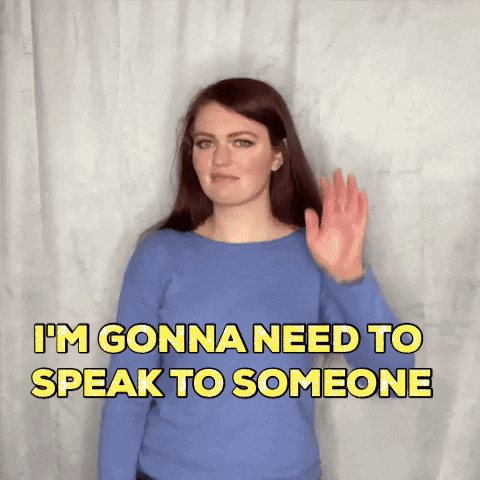
The demand for live chat is also increasingly growing over the years as more businesses integrate a chat platform onto their website.
By 2022, about 85% of businesses are expected to have live chat support on their website, and it is not just for sales.
5 live chat benefits businesses shouldn’t ignore
#1 Prompt a conversation to reduce bounce rates
Not every customer has the patience to wait for an email response or hold on the line, which makes adding a live chat to your website a viable option.
Live chat gives a better user experience.
Whether a quick question or asking for a price quotation, your potential customers can get the help they need in a matter of minutes. This makes customers who are using live chat more likely to buy, as it can accelerate the buyer journey and purchasing process.
With chat software, you can also trigger a live chat when visitors are showing intent to exit.
For example, you can set your chat to pop up when a visitor’s mouse is moving toward the top of the browser window to prompt a personalized chat invitation that will make them stay.
#2 Convert visitors into customers
Besides customer support and keeping visitors to your website, live chat is a great way to drive online sales.
Live chat functionality can mean the difference between a customer purchasing a product or walking away. Your sales chat agent can have quick communication with prospects and provide them with an optimal and confident purchase experience.
This can boost conversion rates and lower the cart abandonment rate that happens when users can’t find the answers they are looking for.
#3 Brings down customer wait times
Waiting for an email response or holding on to a phone call can be tiresome, and some customers simply cannot be bothered to go the extra length.
Chat message, in comparison, is relatively easy. And the customer can settle any questions they have in a matter of minutes.
Besides, it offers greater convenience for customers. They can browse the website and pages simultaneously, which brings more value to their time.
#4 Boost customer satisfaction with a personalized response
The best part of live chat for customer support is that it helps solve your customers’ problems right as they appear. It allows for more personalized and immediate messaging, which can make it easier in terms of troubleshooting.
There’s no need to wait for an email reply. Your support agents can pull up the user’s info and respond to their problem right away.
This will provide better value to your customers, which they will appreciate and foster brand loyalty.
#5 High operational efficiency and reduced costs
Live chat offers better operational efficiency than email or phone, with quicker issue resolution time.
As agents chat with customers directly, they can benefit from document sharing or real-time screening that will provide more clarity. You can keep messages short and sweet, letting your support team handle multiple conversations at the same time.
But more importantly, it increases your revenue as you work with customers in real time, which can lead to better closing rates.
Now that you know why you need to add a live chat to your website, let’s look at how it should be done.
6 simple steps to add live chat to your website
Here are 6 simple steps to follow when adding live chat to your website.
01 Research and choose the right live chat tool
There are a lot of live chat providers in the market offering various services. Businesses can opt to use a Facebook chat widget or a native web chat.
We recommend that you can check out these free live chat tools.
➡️ Smartsupp - Online shopping assistant that combines live chat, chatbots, and video recording.
➡️ LiveChat - Online chat with help desk software for better organization across several channels.
➡️ Tidio - Business automation platform with live chat, chatbots, and field customer service requests.
➡️ MobileMonkey - Multichannel website chat widget that offers businesses to chat in their preferred messaging app.
➡️ Tawk.to - Agent-centric chat application where every agent has their own account.
From business goals to pricing plans, there are several factors to consider when researching live chat apps to choose the best chat tool for your business needs.
02 Install live chat using a code snippet
Once you decide on your preferred live chat platform, installing the chat code snippet onto your website will only take a few minutes.
Often, you can find a tutorial on the website or a 4-minute video that guides you on installing the chat plugin to your website.
If you are running an HTML website, you just need to copy and paste a Javascript code snippet and add it to your desired pages. Meanwhile, if you are running your website on Appy Pie Website, Shopify, or Wix, you can download a plugin or an app through your content management system.
03 Integrate live chat with your CRM
While live chat is an excellent tool for customer interaction, it works best when you integrate it with CRM software like Hubspot or Salesforce. There is also Trello or alternatives to consider, many of which are available.
A CRM will allow you to save all vital customer information like contact details and chat, along with creating new leads. It works like a membership or association management system (e.g., Impexium) but for clients. While you can lump all your chat visitors into a group, you want to segment cold and hot prospects from incoming chats into different subscription types.
Using lead generation CRM, you can then send automated responses or personalized emails to chat with online visitors and provide a better customer experience based on their needs.
04 Customize your live chat widget
Next, customize your live chat widget to match your brand better. Three crucial elements you should prioritize during your chat setup:
- If you can’t run your live chat 24/7, set up your business operating hours and let it be known.
- Avoid missing out on visitors when you do not have any agents online. Create conversational chat forms to capture qualified leads.
- Write a welcoming and enticing chat greeting. The first line that pops up is crucial as it will decide if your visitor wants to engage.
Additionally, start setting up chatbots to automate chat services. Personalize your chat button and widget color to better fit your website design.
05 Empower your team with live chat scripts
Your live chat can’t be complete without assigning your chat agents, but it doesn’t require a big team to handle incoming conversations.
Instead, you can ramp up your chat efficiency by implementing a chat strategy and knowledge base resource to empower your support and sales team.
Take some time to write up a chat transcript and offer multiple chat options according to different scenarios. This will let your support team manage multiple clients without losing their minds and getting overwhelmed.
However, remind your team that this should only serve as a guideline.
Avoid using canned responses that are impersonal to the customer, but address each of them on their needs. With live chat scripts, your sales and support team will also be able to deliver a more consistent experience with customers.
Most importantly, know that customers value quality support over wait time. When no one can answer questions, toggle your chat availability settings.
Set up a workflow where customers can send a support ticket directly from the live chat window and enable notifications.
06 Review and improve for better conversations
Most chat software offers the option to record an entire chat conversation. So, set a date to review your 30-day chat history every month.
Look into the chat feed to spot recurring questions potential buyers are asking or problems your users often bring up.
Based on this information, you can improve your product or find better responses to manage negative feedback from customers.
If you are looking for live chat software and you’re in a quandary, here is our recommendation.
Add Smartsupp live chat to your website
Smartsupp is a good choice for businesses of any size. Thanks to the many powerful functionalities of its live chat solution, your agents and customers will love it!
Why Smartsupp?
There are many platforms for communicating with prospects in real time, so why choose Smartsupp? Here are a couple of reasons why you should implement this software.
Easy setting
Setting up a chat is the first step in implementing this solution strategy for customer service. Difficult and unintuitive configurations might be discouraging, and simply, it’s not a good start.
Luckily, setting up a Smartsupp live chat is quick and easy. You need only a few minutes to embed a chat into your website. You don’t need IT experience to add a chat option to your online store.
Additionally, in case of any trouble, you can always reach out to the support team. We are always happy to help and assist you in your live chat journey.
Plenty of integrations and plugins
Smartsupp integrates with many tools like Google Tag Manager, Light CMS, Drupal, Google Analytics, and more! All to provide you with a flawless experience in managing your customers. You can easily connect your live chat solution to many platforms.
Smartsupp lets you stay in touch with your customers via Facebook Messenger and email. You can see all the messages in a unified inbox and manage multiple customers at the same time. This way, you can save time and make sure you won’t miss any messages.
Customizability options
Changing the chat widget with Smartsupp is easy. Customizability options allow you to improve your online awareness even using a chat box. Change its color, and size, and choose the location on the website.
Additionally, add a photo of the agent to make it seem more personal. Inform users that you’re here to support them. A simple “How can we help you today?” in a chat title is always a good move. But if you feel like going a bit more creative, why not? Just make sure it is cohesive with your brand’s philosophy.
Proactive engagement
Automatic messages aim to engage visitors and let them know that they can contact you whenever they need to. Website users will get these messages when certain conditions are met.
For example, when a user doesn’t react to a website for more than three minutes or a message can pop up right after entering the site. Think of what may work for you and your target audience.
You can use automatic messages to:
- welcome a visitor for the first time
- welcome a returning visitor
- inform that agents are offline or busy
- give the first-order discount
- let people know about a new product
or whatever you may think of - those are only suggestions.
Effortless feedback collection
After each conversation, website visitors can leave feedback on customer service. Feedback is crucial, especially if you want to get better. Smartsupp enables your customers to leave their opinion through a quick poll. It’s convenient and takes only a few seconds.
💡 Feedback can help improve the customer experience, and it can also help identify problems in the process. That’s why it’s worth having this feature.
How to add Smartsupp live chat to your website?
It’s a straightforward process - it will take you a few minutes.
➡️ Sign up for free.
➡️ Configure your live chat - add your name and choose a chat box language.
➡️ Write a welcome message to your website visitors.
➡️ You can also set to a chatbot as a complementary tool, but it’s optional.
➡️ Provide some basic information about your company and website.
➡️ Insert the code into your website.
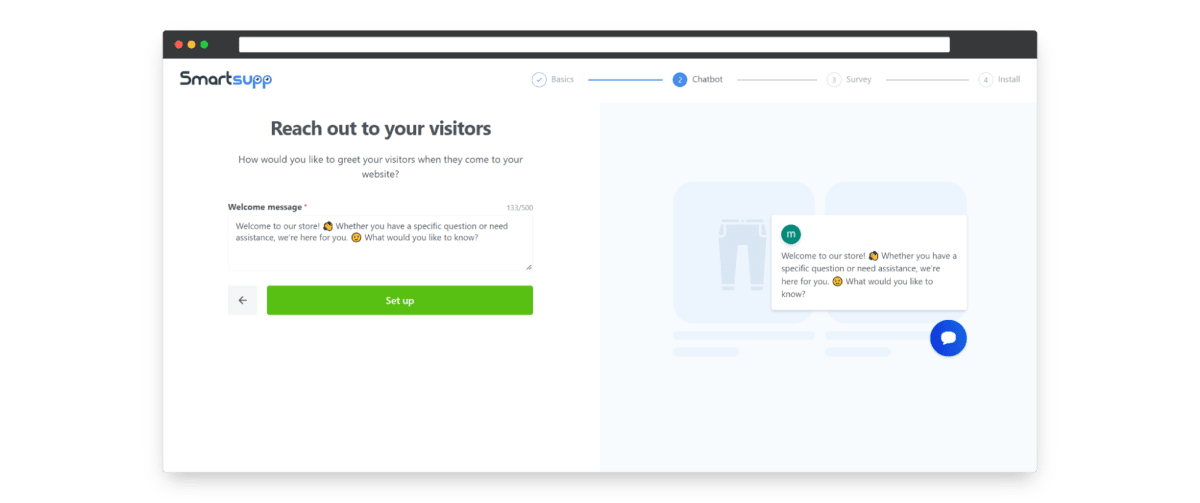
Et Voilà! It’s ready.
Now you know how to add live chat to website
Now that you know the step-by-step instructions to install and properly implement live chat on your website, take action.
As customers’ expectations for quick response grow, live chat will be a significant competitive advantage and an absolute necessity for online businesses.
No time to waste. Sign up to Smartsupp for free and give your customers the best service.
Adding Live Chat to Website FAQ
What’s the best software for live chat?
Smartsupp is one of the best live chat software. You can set it up in minutes and take advantage of many advanced features and capabilities. For example, automatic messages, video recording, statistics, or file sharing. It’s an affordable option for small businesses and big enterprises.
Is it difficult to add a live chat to a website?
With Smartsupp, it is very easy to add a live chat to a website. You can do this in just a few simple steps. And most importantly, you don’t need to be an IT expert to be able to embed a chat solution in your website or ecommerce store. Thanks to many plugins, it’s an effortless process and takes only a few clicks.
Who can use live chat software solutions?
Anyone who wants to support website visitors can use a live chat software solution. Additionally, chats are useful tools for customer service agents who need to communicate with customers online, companies like SaaS businesses, B2B firms, or ecommerce stores. And of course, customers and website users.

