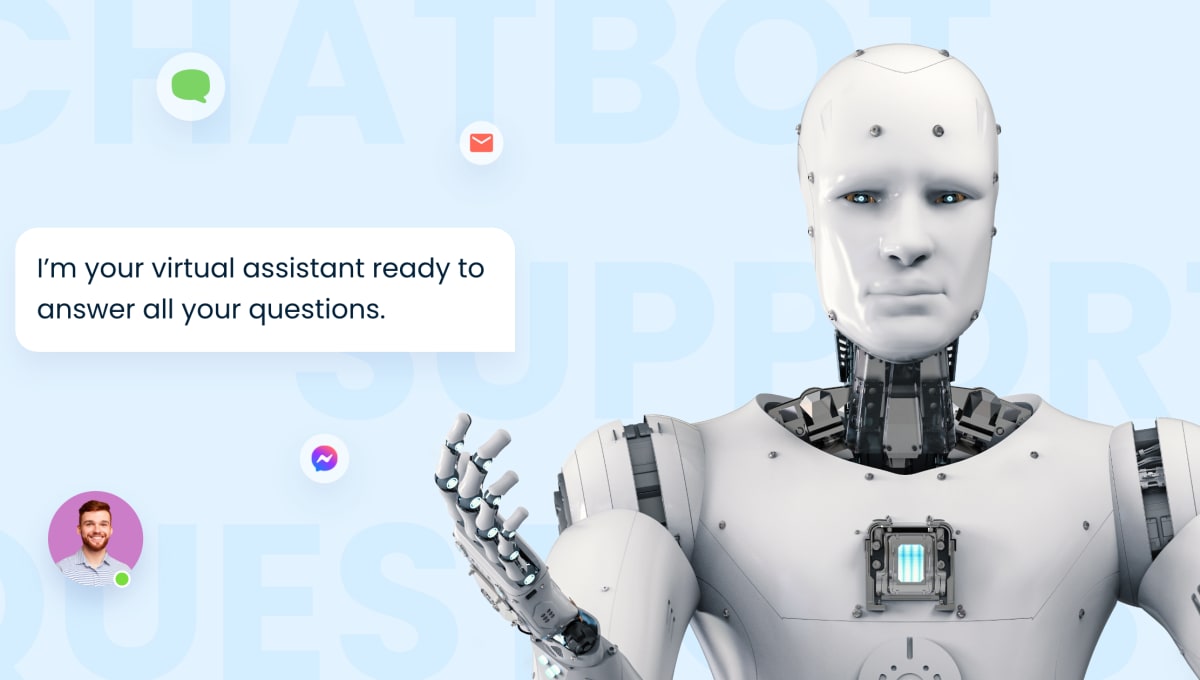In this blog post, we'll answer some of the most frequently asked questions (FAQs) about chatbot support so that you can make an informed decision about whether or not it's right for your business.
Table of contents
If you’re considering implementing chatbot support for your business and would like to know more about this accessible technology before you do, you probably have some questions.
In this blog post, we’ll answer some of the most frequently asked questions (FAQs) about chatbot support so that you can make an informed decision about whether or not it’s right for your business.
We’ll cover everything, starting from the basics of what chatbots are and how they work, through the benefits they offer businesses, to more specific details about customer service chatbots. So, keep reading for all of the answers you will ever need about chatbot support.
Chatbot support FAQs
#1 What is a chatbot?
A chatbot is a computer program that simulates human conversation. They are often used in real time like virtual agents as chatbots for customer service or to share information through online platforms such as social media, chat widgets on websites, and via chat channels like instant messaging programs or Slack channels.
#2 How do chatbots understand user input?
Chatbots work by using artificial intelligence (AI) to interpret human conversation. This is done through a process of natural language processing (NLP), which involves teaching the chatbot to understand human speech patterns and respond in a way that replicates chat conversations.
NLP is used to train a chatbot to understand the meaning of words, phrases, and sentences so that it can respond accordingly.
#3 How do chatbots know to respond?
Rule-based chatbots use pre-programmed responses to repetitive questions or keywords that they recognize. For example, a chatbot might be programmed by a developer to give a standard chat transcript canned answer to the question “What are your opening hours?”
#4 Can a chatbot learn from previous human interactions?
Yes, bot interactions are not just limited to pre-programmed responses. Self-learning, AI-based chatbots can be trained to get better at understanding human conversations over time by analyzing past customer interactions, previous support questions, and common queries.
Machine learning, a specific type of artificial intelligence solution, is used to teach AI-powered chatbots how to understand and respond to new types of chatbot conversations. This is one of the most common implementations for machine learning technology.
#5 How accurate are chatbots?
The accuracy will depend on the level of information they are programmed with, the quality of data they are trained on, and the complexity of the task (e.g. complex or simple questions) they are being used for.
Bear in mind that rule-based chatbots can not give as accurate answers as self-learning chatbots, which get better at understanding human conversations the longer they are used for and the more data they have available to learn from.
#6 What are the benefits of using chatbots for businesses?
The pros for businesses include greater satisfaction thanks to offering clients a fast and convenient way to get support from a chatbot across customers’ preferred channels, generating leads to pass to sales teams by qualifying potential customers, and improved efficiency through handling multiple customer conversations at once.
There are also cost savings by reducing the need for human agents in customer service teams.
These five conversational ecommerce chatbot use cases show you how chatbots can be used in a business setting.
#7 What are the advantages of the chatbot experience for customers?
There are a wide range of positives on the customer journey of a business using chatbots, including faster access to support as a result of their instant responses and users not having to wait on hold. Business owners can also benefit greatly, since using chatbots saves time and resources.
Customers also benefit from being granted instant access to self-service help at all times thanks to 24/7 chat availability, receiving accurate and objective assistance without human error or emotion, plus personalized messages based on the user’s data.
Learn more about the reasons why you need customer service chat and its numerous benefits.
#8 Would a chatbot be right for my business?
Chatbots are an accessible solution for businesses of all sizes, especially if they have a large number of clients and/or receive a high volume of customer support inquiries. That being said, chatbots are not a silver bullet and businesses should be aware of their limitations before implementing them.
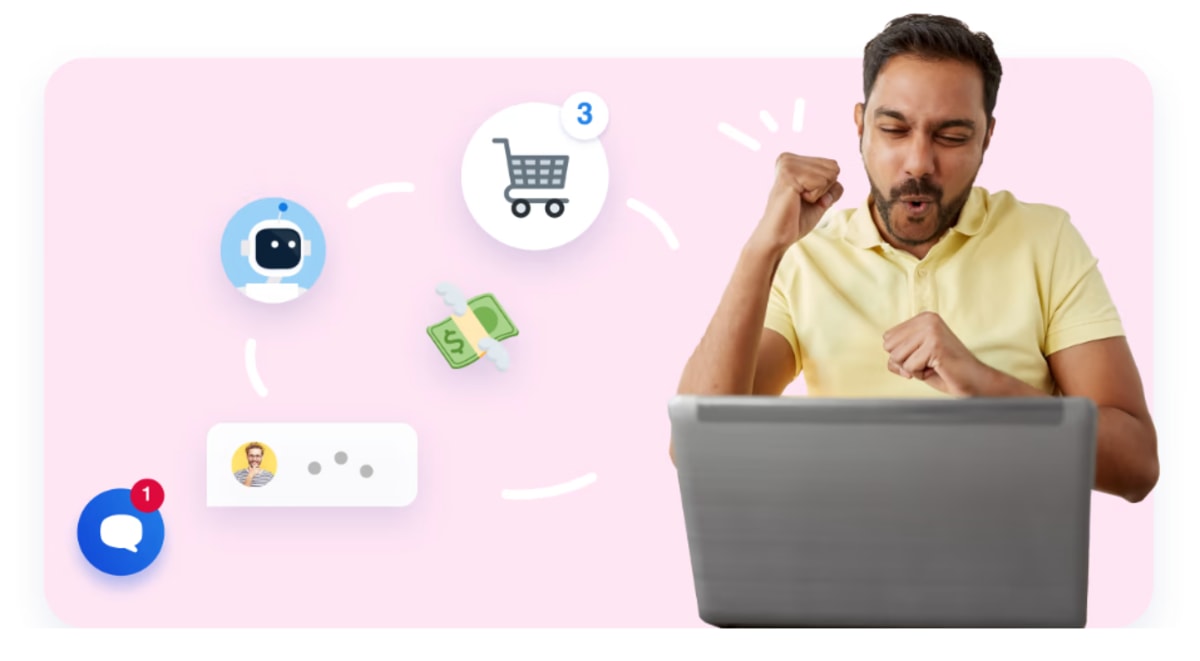
#9 What factors to consider when deciding on a chatbot for support?
Think about whether or not your business’s customer support needs are complex, and you need to save your agents time for handling those issues, if you want to offer self-service help or just provide support during specific hours, and how much you’re willing to spend on developing and maintaining a chatbot. You may also look at integrations, e.g., with best time tracking apps (such as Clockify or alternatives), for enhancing productivity.
#10 Are there any alternatives to support chatbots?
If you decide that a chatbot is not right for your business at this time, there are other customer service software options to consider such as contextual self-service, live chat to provide customer support through instant messaging with a real person, or AI call center.
However, these options can be more expensive than chatbots and may not be as convenient or helpful for users either.
#11 Which support tasks can chatbots be used for?
Some customer service tasks that chatbots can be used for include answering repetitive questions, troubleshooting issues, providing account or order information, and some marketing-related tasks.
Automating answers to queries such as asking for shipping updates without human intervention frees up customer service agents to handle more complex issues, thus increasing agent performance and customer support team productivity.
#12 Can I afford to implement chatbot support?
The costs of developing your own modern chat interface from scratch can be prohibitive for all but the largest businesses. However, there are now many ready-made chatbot tools available that offer subscription plans based on the number of users or incoming messages.
This makes chatbots a much more affordable solution for small to medium-sized businesses. Additionally, some tools offer free trials or even whole versions. If you want to figure out how a chatbot works on your website, sign up to create a Smartsupp account for free.
#13 How much will it cost to use a chatbot platform for support?
The price will depend on the chatbot service you choose and the features you require. However, as a general guide, you can expect to pay between $50 and $100 per month for a basic chatbot.
More advanced chatbots with more features will cost more, but they can also offer a greater return on investment (ROI) thanks to their increased efficiency and accuracy.
#14 Will my customers even use a chatbot for support?
You can survey your users or include a question about chatbots in your customer feedback process, as well as look at your customer support data to see how many people use self-service options (such as FAQs or simple knowledge base articles) vs. contacting customer support directly.
This will give you an idea of how many people might be willing to use a chatbot.
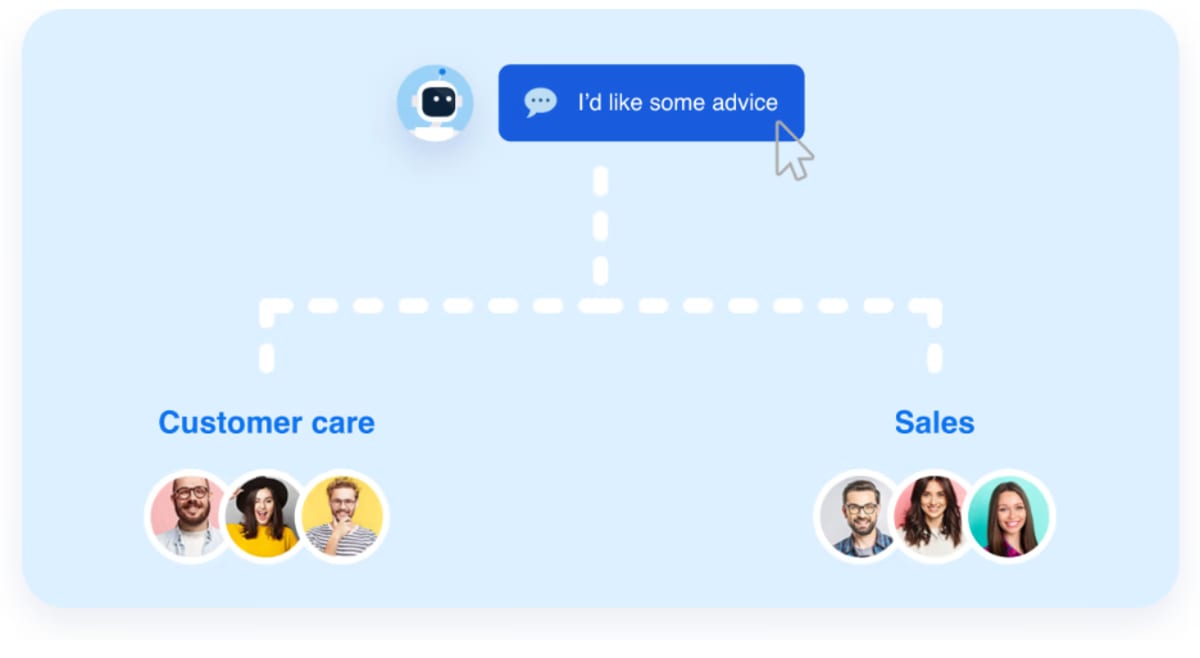
#15 How long does it take to set up a support chatbot?
The investment of time required will depend on the platform you use and how complex your chatbot is. As a general guide, you can expect to spend between two and four weeks setting up a chatbot by yourself, including time for testing and training.
However, if you use chat software that offers a drag-and-drop visual interface, you could have your chatbot up and running in a matter of hours or even less. For example, Smartsupp lets customer service teams set up a chatbot in 5 easy steps.
#16 How do I set up a support chatbot myself?
If you implement a rule-based chatbot, you will need to create a preset list of rules (or “if-then” statements) and chatbot templates that it will use to determine how to respond to users from its limited scope of knowledge.
On the other hand, if you use a machine learning chatbot, you will need to provide it with data such as common queries and responses for customer support so that it can learn how to respond.
#17 Should I get help with setting up my support chatbot?
The best chatbot software will allow you to create a chatbot for your business without any coding required on your part, making the process of setting up a chatbot much simpler and quicker.
This will save you time and money in the long run, as you won’t need to hire a developer or spend hours (or days) setting up your chatbot yourself.
#18 What is the best chatbot software for support?
There are many chatbot development platforms available, so it’s crucial to choose an option that offers the features and functionality you need for your business. One of the best chatbot software solutions is undoubtedly Smartsupp, which has everything you need to implement chatbot support in a matter of minutes.
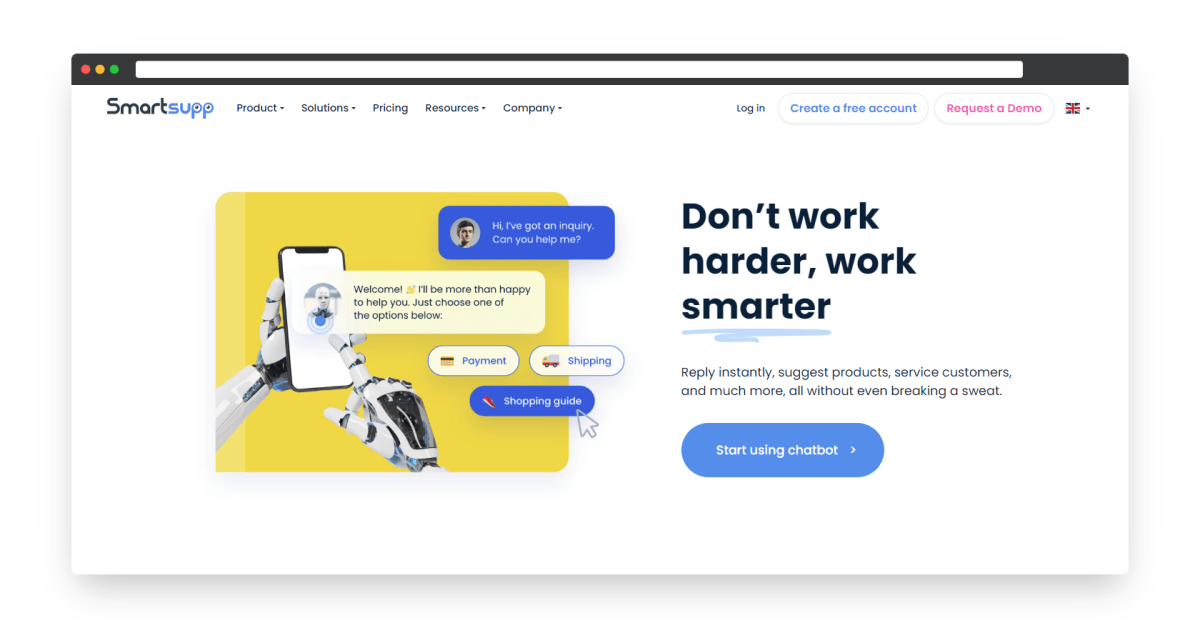
#19 How do I know if my chatbot is working?
To track the performance of your chatbot, you can look at customer satisfaction scores, support ticket volume, resolution time, and first contact resolution rate. You can also use chatbot analytics to track things like the number of chat messages sent, average response time, and conversion rate.
Tracking these measurements of success month to month will give you a good idea of how well your chatbot is meeting your desired business outcomes.
#20 How can I improve my chatbot’s performance?
First, take a look at your chatbot’s analytics and see which areas need improvement. Then, try tweaking your chat widget design or changing its rules to see if that makes a difference. Finally, maintain your chatbot with ongoing training and testing to check it’s always providing the best possible user experience.
Also, some chatbot builders provide thorough built-in statistics and reports on how customer service is performing. If you want to implement such a solution on your website, remember to check its integrations.
A robust chatbot tool will allow you to connect with platforms that measure your bot’s performance. Keeping an eye on the metrics will help you to react before something goes wrong.
#21 How often should I update my chatbot?
As your customer support data changes, so too will the data your chatbot needs to learn from. That means it’s important to keep your chatbot up-to-date, especially if you’re using a machine learning chatbot.
As a general rule of thumb, you should update it every few weeks so that the bot experience stays on point.
#22 What are some common problems with chatbots?
One of the most frequent problems with chatbots is that they can be difficult to set up and maintain. Chatbots also tend to require a lot of training and testing before they’re ready for live use, which can be time-consuming and expensive.
However, the right chatbot builders, such as Smartsupp, will handle this for you, making it easy to create, maintain, and integrate chatbot tools with your website or instant messaging options, etc.
Conclusion
Chatbots are clearly a powerful customer service tool. In this chatbot guide, we’ve answered some of the most common questions about chatbot support so you can make an informed business decision about whether or not a chatbot is right for you.
In the likely event you’ve decided to implement chatbot support, we’ve got you covered. Smartsupp offers everything you need to quickly create a chatbot with ease so you can focus on business growth and delivering on your core promises by providing the best possible customer experience.
Start your 14-day free trial today to see how we can help you take your customer support to the next level.