You can set up a customer service chatbot yourself by following just five simple steps, with no programming skills required. Read our blog post to find out how to do it!
Table of contents
Chatbots have many benefits for customers and businesses including instant responses, improving the user experience, and collecting valuable data. If you are hesitant about setting up a chatbot service, we hope this article will dispel your doubts and show why it is worth using chatbots in customer service.
Setting up a chatbot service may seem challenging and complicated, but fortunately it is easier than you might think. You can do so yourself by following just five simple steps, with no programming skills required.
Let’s find out how. But first…
What are chatbots?
Chatbots are automated programs that simulate conversations with customers by using natural language. Thanks to Artificial Intelligence, computers can understand simple questions and help answer the most frequent customer questions, among other things. Also, chatbots very often complement the overall customer service strategy of a company.
What are the benefits of chatbots for customer service?
Providing a chatbot service benefits both a business and its customers. Let’s have a look at how you can benefit from using one in your company.
You can increase levels of customer satisfaction thanks to chatbots
Predominantly, chatbots are intended to help answer all user inquiries and reduce the workload for customer support teams. Chatbots are automatic, so visitors can get answers quickly and not have to wait on a helpline or for an email response. Fast replies containing the desired information increases customer satisfaction and loyalty.
Chatbots are available 24/7
Availability is the key feature of chatbots. Thanks to being always at customers’ disposal, they do not need to worry about not receiving an answer on time. Most of us are busy these days, so being able to obtain the solution to an issue even in the middle of the night is an advantage of chatbots.
💡 Did you know that half of all Millennials consider 24-hour service to be the most beneficial aspect of chatbots?
Chatbots can provide valuable data
You can gain essential insights about your customers. For example:
- what they are searching for
- where they come from
- what their most frequent questions are
All of this thanks to a chatbot service. If yours has an integrated visitor info panel and browsing history, you will always stay one step ahead of the competition.
Chatbots reduce customer service costs
In some cases, chatbots can perform tasks that customer service agents would usually perform. Automation reduces the amount of work for them and thus reduces costs.
A chatbot can answer many customers’ questions and problems simultaneously without causing any delays. The price of a full-time customer service team can be pretty high, so providing chatbot support 24/7 can save a lot of money.
💡 Did you know that your business can save up to 30% on customer support costs by using chatbots?
Chatbots are preferable to emails and phone calls
Messaging is now the preferred method of communication for most customers. Providing a chatbot alternative to calling may be beneficial for your business.
Also, it reduces stress - many people experience anxiety while talking on the phone. Receiving an immediate chatbot response without needing to call customer service therefore helps keep customer satisfaction rates high.
How to set up a service chatbot step by step
You can gain many benefits thanks to chatbots, yet creating one and embedding it on your website won’t take much time. If you want to set up a chatbot, here is a step-by-step guide.
#1 Sign up for Smartsupp
If you want to provide fantastic customer service, sign up to Smartsupp. It is an excellent customer engagement tool that helps take communication with clients to the next level. Thanks to it, you can increase sales, take an in-store shopping experience online, and improve your customer journey with many useful features.
The fastest way to get a Smartsupp chatbot on your website is to use one of the plugins or a direct, pre-built integration design for e-commerce. If you use WordPress, Shopify, PrestaShop, or others, you can head to our youtube channel or blog to check how to insert the respective chat using plugins. But today, we are dealing with installing Smartsupp on a website created without any web builder.
#2 Obtain the code
After signing in, there are four sections to fill out:
- Basics - enter your name and choose the language
- Chatbot - write a welcome message for your visitors (can be done later)
- Survey - provide information about yourself and your website including your current role in the company, type, and size of your business, what you want to accomplish with Smartsupp and a URL (can be done later)
- Install - in this section, you will receive a code to insert into your website
You can find this code in both the Install section and your email inbox. Once you have the code, copy it to your clipboard.
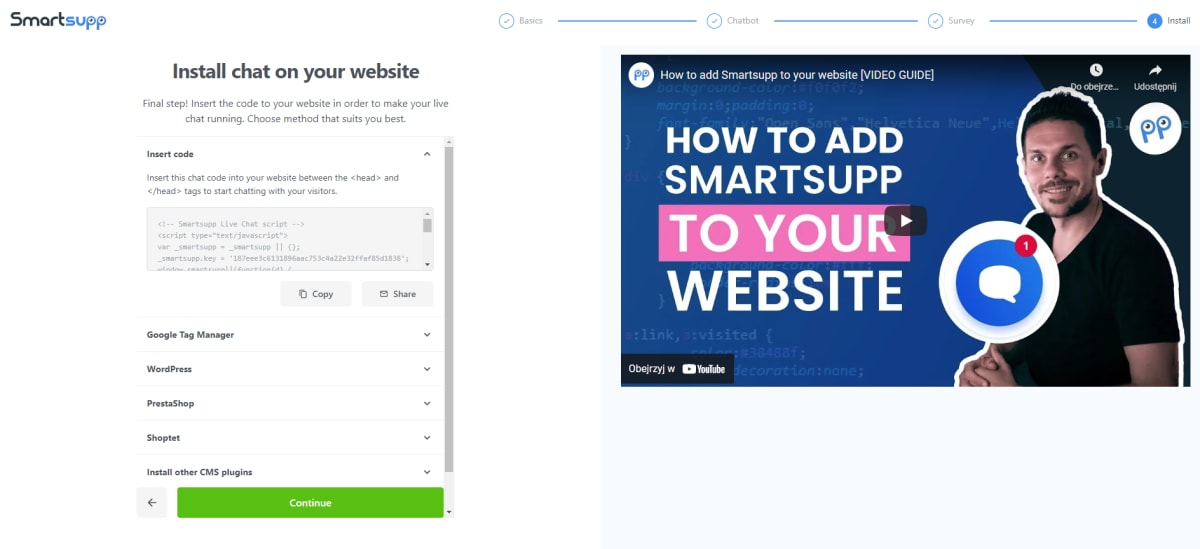
#3 Insert the Smartsupp generated code into your website’s source code
To install a Smartsupp chatbot on your website, you need to insert the generated code into your website’s source code between the tags <head> and </head>. If you do not feel confident enough to do this, you can send the code to your developers - we are sure that they will be able to insert the code in a flash. To do so, you can share the code with the Share button (the best way is to send it by email) for your developers to deal with the task effortlessly.
#4 Think about the most frequent questions and write down accurate answers
Now you can move on to the more creative part, which is building your chatbot. Firstly, think of the most common questions that customers ask. Secondly, prepare the answers to those questions for the chatbot to display to website visitors.
We can perceive chatbots as an interactive product category filter. At first, customers reach the chatbot to ask about products or services. Then, they select specific categories in the same way as if they were applying filters after the chatbot shows the results.
For example, if you sell pet food, your chatbot could ask about the animal that a customer wants food for. If they select an animal that you cater for, the chatbot may ask follow-up questions so that the customer can choose the best option for their pet. The chatbot may provide a link for the previously filtered options. The answers consist of the text that you have written in advance.
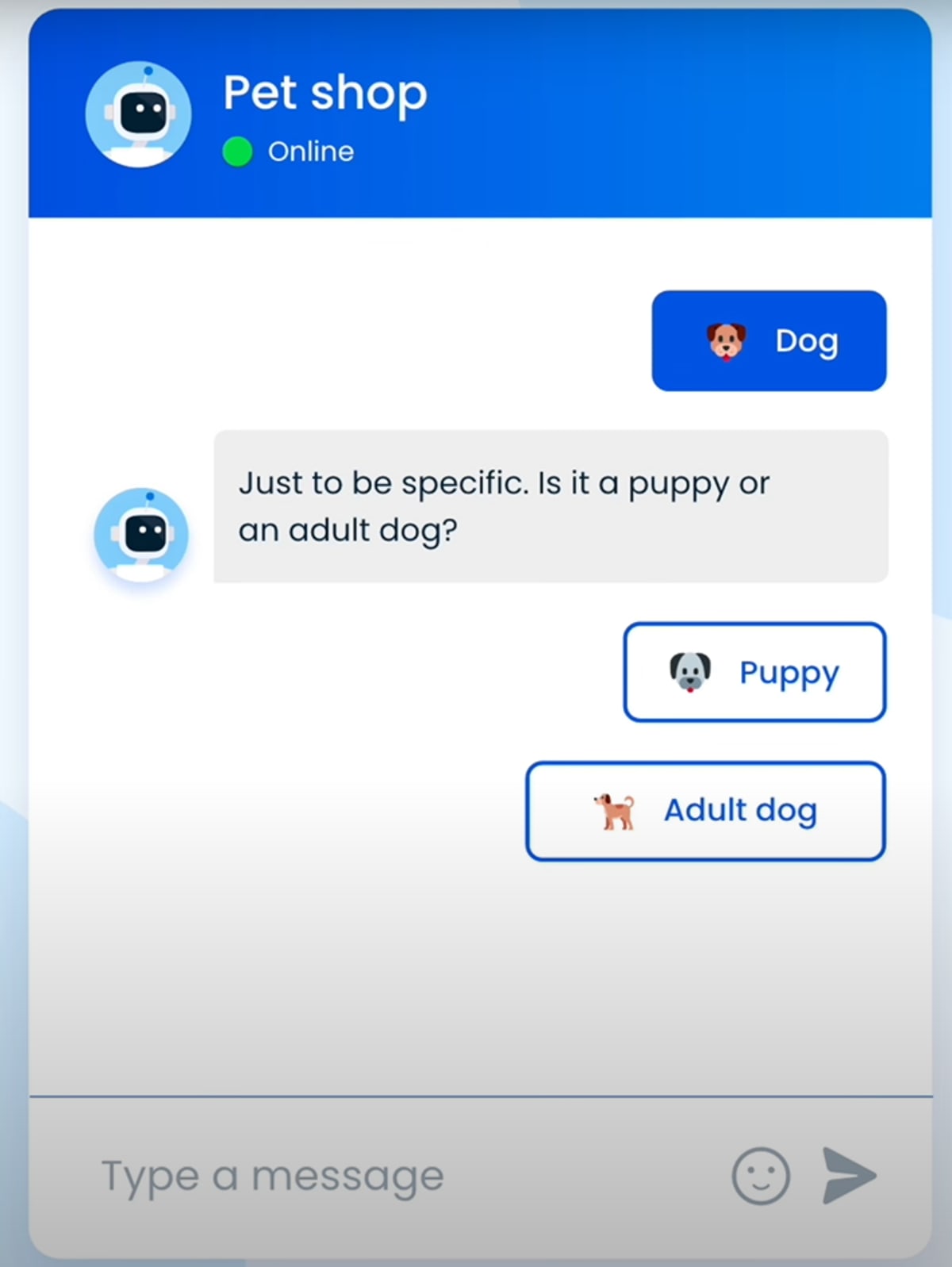
#5 Change settings in the chatbot builder
If you have an account, follow these steps:
- Open the Dashboard
- Choose the Chat Board tab
- Click on Add a new bot
The chatbot builder will help you create your new chat board in a few minutes.
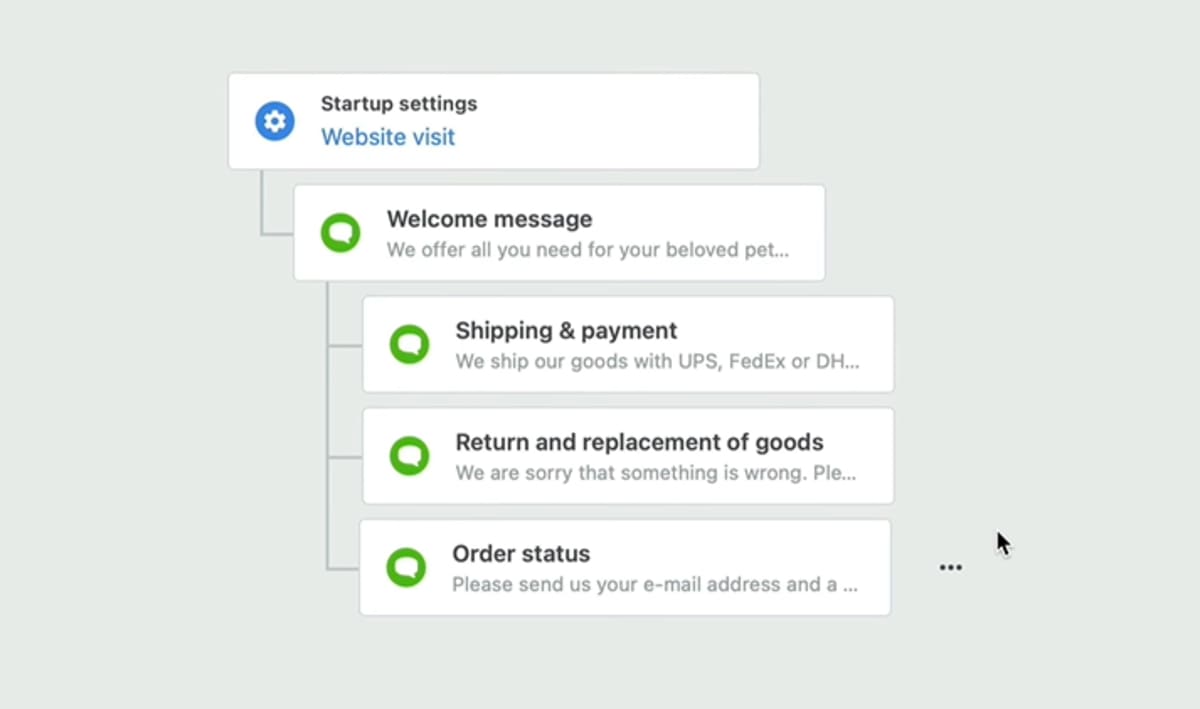
In Startup Settings, you will see that the display time is set to 4 seconds, all visitors can see the chat, the frequency is once per visit, and visitors can access the chatbot both online and offline. These are the default settings, which can be changed at any time.
You can configure your chatbot to be triggered on a specific page. Choose one of the set conditions and insert the page on which you want the chatbot to appear.
Click the bar under Startup Settings to write a Welcome Message. This is an automatic greeting that pops up in the chat box, welcoming every visitor with all of the necessary information to get started. For example, you could let customers know that you are there for them, and they can reach out to you anytime for help.
You may choose the buttons that launch the chatbot. Using the case of the pet store, you can add buttons with categories like “Pet food,” “Toys,” “Leashes,” or any other types of customer requests that you expect to receive. These buttons can be defined in the chat builder, in the Welcome Message section. By default, there are three predefined buttons that can be changed and more added as you need.
Thanks to this option, you will gradually build your chatbot by adding and adjusting new branches of categories with predefined responses. For further customization, you can also add additional buttons to each message. Finally, you will deliver all of the necessary information and guide visitors to a satisfying product or service by branching out the chat.
Here is an example of what the branches might look like, assuming that the bolded answers are those given by a potential customer.
Bot: What are you looking for?
➡️Toys, Leashes, Food
Bot: Great, we would be happy to help you with the toys. What pet do you have?
➡️ Cat, Dog, Parrot, Hamster
Bot: What size is your dog?
➡️It’s a small dog, it’s a big dog
Bot: What type of toys is your dog interested in?
➡️ Fetch Toys, Squeaky Toys, Sensory Toys, Rope Toys
Here, you can add links to the toys that fulfill the chosen criteria.
If you already have many branches, you can hide some parts of them in Smartsupp by clicking the plus or minus symbols next to each section.
You can also preview the chat and check how everything works before activating the chatbot on your website by clicking Preview in the top right corner. Finally, once you have built the chatbot, click Publish to get it up and running on your site.
Why Smartsupp?
Smartsupp is a customer service tool that provides AI-powered chatbots and live chat for managing customer conversations. In addition, it offers valuable features to satisfy you and your visitors over the many bot apps available on the market:
- easy to implement
- very affordable pricing
- adjustable chat window
- speeds up the buying journey
- has many integrations
- supports customers with video recording and file sharing
- provides team stats and routing
- increases customer engagement
- eases customer frustrations
- reduces operational costs
- helps with repetitive tasks
- improves response times and the customer experience
And the list goes on. Check the pricing details and advanced features to see what Smartsupp can offer you.
What kind of questions might customers ask the chatbot, and how should you design the responses to be as helpful as possible?
We would like to share some ideas for making your chatbot as effective as possible. Designing chatbots means creating programs that can communicate with people conversationally. It is about giving the bot a voice and making it a part of your service.
Think about what tone and voice suit your brand. What character goes with the message your brand carries. Should it be witty or more serious? Maybe friendly and knowledgeable? Take some time and brainstorm ideas so that the bot will remain coherent.
To give your chatbot the right voice and tone, first research who the bot will talk to. Defining a user persona would guide you on what style you should adopt. Among the many factors to consider are age, geography, culture, language, and gender.
❕ Worth considering - a chatbot could be the first point of interaction with a visitor, influencing the first impression of your brand.
Before implementing a chatbot, it is a good idea to ask yourself some questions:
- What do you expect from the chatbot?
- What is your reason for implementing the chatbot?
- Will the selected chat meet expectations?
Answering those questions will give you some guidelines for designing a chatbot that you will be satisfied with.
To take advantage of chatbots, consider the most frequent questions (FAQs) that buyers ask. Then, having a bot designed to answer these FAQs can save valuable time. For example, you might receive customer service questions about:
- Shipping and payment - by tracking ecommerce activity, a chatbot can inform about shopping metrics. Ensure that your customer service bot can also provide information about payment methods and shipping times, etc.
- Return and replacement of goods - providing relevant answers about your refund and return policy is also a time-saver because customers are likely to ask about them.
- Details about the product or service - it is good to prepare a list of further information such as product ingredients, materials, or other specifications in order to provide the most satisfactory answers possible.
TIP: Before implementing a chatbot on your website, remember to try it out to help you avoid mistakes and logical errors.
How your chatbot appears matters as well. Ensure that the chat window looks like an integrated part of your website. Adjust the size, fonts, and colors to match the overall design.
How will the future of chatbots impact customer service as we know it today?
Undoubtedly, chatbots have a positive impact on customer service. They can answer 80% of basic questions - doing so immediately and round the clock are robust features. Moreover, a chatbot can contribute to a positive experience that makes customers return to you for future shopping.
Artificial Intelligence helps customers choose the ideal products or services for them. Thanks to this assistance, you can provide a wide range of relevant recommendations that appeal to potential buyers and grow their interest in your products or services. Furthermore, if you provide them with an ideal match, you increase the chances of them making future purchases or choosing more of your services.
Using customer support chatbot apps will improve and enhance customer communication in the future even more than it already does. Using chatbots for customer service allows the automation of an increasingly greater number of tasks. For example, thanks to chatbot technology (conversational AI, advanced Machine Learning, and Natural Language Processing), bots can already give accurate responses and in the future might even take over more routine tasks.
Intelligent chatbots will never replace real human agents or interactions. Despite AI creations providing many advantages and improving the customer experience, there are some limitations that chatbots cannot deal with.
For example, emotional intelligence gives depth to chat conversations that can only be provided by humans. However, implementing a chatbot service unburdens human agents from having to answer simple and repetitive questions, allowing them to manage more complex customer issues.
To conclude
Implementing a chatbot for customer service is neither a complicated nor difficult task. You need to take only five actionable steps to set up a chatbot on your website, without needing to have programming or design skills.
If you are looking for a chatbot or live chat app that is easy to use, Smartsupp may be the best choice. This tool provides everything you need to embed a chat yourself. Sign up for a 14-day free trial to boost your customer service experience.

![How to Set Up a Customer Service Chatbot in 5 Easy Steps [step-by-step]](https://res.cloudinary.com/smartsupp/image/upload/w_1200,h_680,c_fill,q_auto,f_auto/v1651566968/upload/How_to_set_up_a_customer_service_chatbot_1_2x_qgar18.png)